User-Defined functions for HDF5¶
HDF5-UDF is a mechanism to generate HDF5 dataset values on-the-fly using user-defined functions (UDFs). The platform supports UDFs written in Python, C++, and Lua under Linux, macOS, and Windows.
This page provides documentation for UDF writers and for those wishing to programmatically compile and store UDFs through HDF5-UDF’s C and Python APIs.
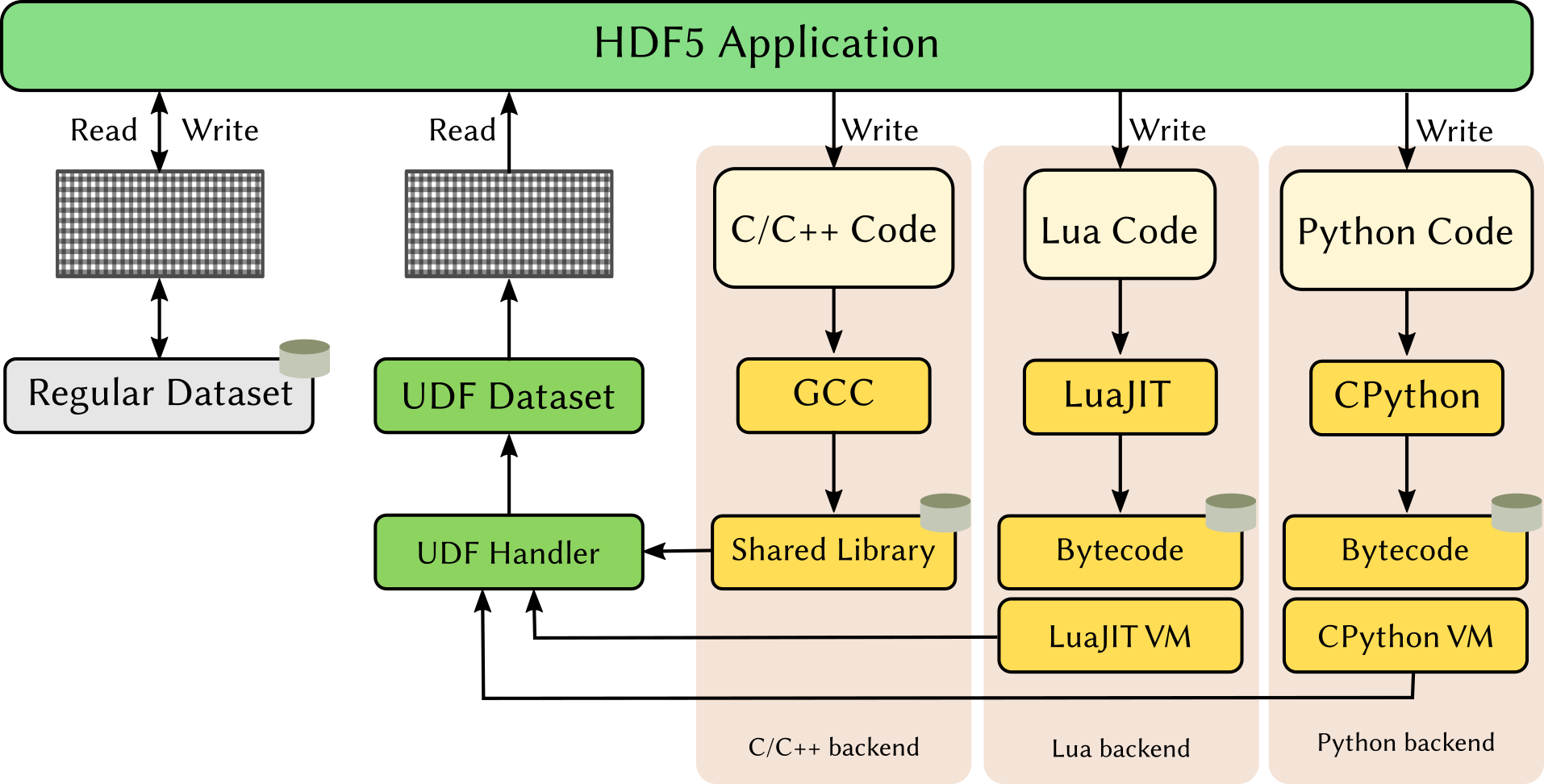
Installation¶
Please refer to the project page on GitHub for up-to-date instructions on how to install the HDF5-UDF library and its utilities from binary packages or in source code form.
Once the main library has been installed on your system, PIP installs the Python APIs needed to programmatically compile and attach UDFs to HDF5 files:
pip install pyhdf5-udf
Getting started¶
We begin by writing the function that we will compile and store on HDF5. In the
example below, the dataset will be named “simple”. Note the calls to lib.getData()
and lib.getDims(): they are part of HDF5-UDF runtime and provide direct access to
the dataset buffer and its dimensions, respectively. See
The lib interface for UDF writers for details on that interface. The entry
point of the UDF is always a function named dynamic_dataset.
from hdf5_udf import UserDefinedFunction
def dynamic_dataset():
from math import sin
data = lib.getData('simple')
dims = lib.getDims('simple')
for i in range(dims[0]):
data[i] = sin(i)
Now, we use the inspect module to capture the function’s source code and save
it as a file on disk. HDF5-UDF recognizes files ending on .py, .cpp, and
.lua.
import inspect
with open("/tmp/udf.py", "w") as f:
f.write(inspect.getsource(dynamic_dataset))
Last, we declare a UserDefinedFunction object and describe the dataset: its
name, type, and dimensions. Next, we compile it into a bytecode form and store it
in the provided HDF5 file.
with UserDefinedFunction(hdf5_file='/path/to/file.h5', udf_file='/tmp/udf.py') as udf:
udf.push_dataset({'name': 'simple', 'datatype': 'float', 'resolution': [1000]})
udf.compile()
udf.store()
At this point the dataset has been created and it’s possible to retrieve its data.
Note that the call to f['simple'][:] triggers the execution of the bytecode we
just compiled. There’s more to the picture than meets the eye!
import h5py
f = h5py.File('/path/to/file.h5')
simple = f['simple][:]
...
f.close()
The lib interface for UDF writers¶
HDF5-UDF comes with a few primary interfaces and helper methods to ease
storing and retrieving values of string-based datasets. It is not necessary to
explicitly instantiate a PythonLib object: you can simply use the lib
one provided by HDF5-UDF as seen in the examples below.
- class udf_template.PythonLib¶
Interfaces between User-Defined Functions and the HDF5 API.
- getFilePath()¶
Retrieve the path to the input HDF5 file.
- string(structure)¶
Retrieve the value of a HDF5 string datatype.
- Parameters:
structure (obj) – Object holding the string element to be retrieved
Examples
Print the i-th member of a string datatype
print(lib.string(item[i], flush=True))
- Returns:
The string element (decoded from UTF-8)
- Return type:
str
- setString(structure, s)¶
Set the value of a HDF5 string datatype.
Write the given string to the provided object. No encoding assumptions are made; the application is expected to encode() the given string. This function does boundary checks to prevent buffer overflows.
- Parameters:
structure (obj) – String object whose value is to be set
s (str) – String value to write to the given object
Examples
Write to the i-th member of a string datatype
lib.setString(item[i], "Too much monkey business".encode("utf-8"))
Write a string to a compound member ‘album’
lib.setString(item[i].album, "Electric Ladyland".encode("utf-8"))
- getData(name)¶
Get a data pointer to the given dataset.
This method fetches the given dataset name from the HDF5 file and loads it into memory. If the given name refers to a dataset that the UDF uses as input, the returned object holds the contents (values) of that dataset. Otherwise, if the given name is the output dataset being programmatically generated by the function, then the returned object is theh actual buffer which the user-defined function needs to populate.
- Parameters:
name (str) – Dataset name
Examples
Retrieve pointers to the input and output dataset, then copy the first 100 elements of the input dataset to the output. Note that start and end indexes must always be provided when reading or writing data to data retrieved by this API.
input_ds = lib.getData("input_dataset") output_ds = lib.getData("output_dataset") input_ds[0:100] = output_ds[0:100]
- Returns:
Data pointer to the requested dataset
- Return type:
obj
- getType(name)¶
Get the data type of the given dataset.
- Parameters:
name (str) – Dataset name
- Returns:
The corresponding data type name. The following is a list of possible values returned by this function: “int8”, “int16”, “int32”, “int64”, “uint8”, “uint16”, “uint32”, “uint64”, “float”, “double”, “compound”, and “string”.
- Return type:
str
- getDims(name)¶
Get the dimensions of the given dataset.
- Parameters:
name (str) – Dataset name
- Returns:
A list of integers containing the size of each dimension of the given dataset.
- Return type:
list
UDF compilation and storage interfaces¶
User-defined functions can be compiled and stored in HDF5 from the command-line or from HDF5-UDF’s APIs. To date, the project provides a low-level C API and a Python abstraction of that API, documented below.
Command-line interface¶
Given an UDF file with a supported backend (C++, Python, or Lua) and a target
HDF5 file, the hdf5-udf utility can be used to compile and store the UDF
on that file.
Syntax: hdf5-udf [flags] <hdf5_file> <udf_file> [udf_dataset..]
Flags:
--overwrite Overwrite existing UDF dataset(s)
--save-sourcecode Include source code as metadata of the UDF
When populating values for a dataset with a native data type, the following syntax applies to describe that dataset:
name:resolution:type
where:
name: name of the UDF dataset
resolution: dataset resolution, with dimensions separated by the
xcharacter. Examples:XSize,XSize``x``YSize,XSize``x``YSize``x``ZSizetype:
[u]int8,[u]int16,[u]int32,[u]int64,float,double,string, orstring(NN). If unset, strings have a fixed size of 32 characters.
When populating values for a dataset with a compound data type, the following syntax is used instead:
name:{member:type[,member:type...]}:resolution
Python interface¶
It is also possible to bypass the command line and embed the instructions to compile and store the UDF in a HDF5 file using HDF5-UDF’s Python API. This API is an abstraction of the low-level C API.
- class hdf5_udf.UserDefinedFunction(hdf5_file='', udf_file='')¶
Store a user-defined function on a HDF5 file.
- Parameters:
hdf5_file (str) – Path to existing HDF5 file (required)
udf_file (str) – Path to file implementing the user-defined function (optional)
- set_option(option='', value='')¶
Set an option given by a key/value pair.
- Parameters:
option (str) –
Name of the option to configure. Recognized option names include:
”overwrite”: Overwrite existing UDF dataset? (default: False)
”save_sourcecode”: Save the source code as metadata? (default: False)
value (str, bool) – Value to set option to.
- Raises:
TypeError – If the given data type is not recognized
- Returns:
True if successful, False otherwise.
- Return type:
bool
- push_dataset(description)¶
Define a new UserDefinedFunction dataset.
- Parameters:
description (dict) –
Describe the dataset: its name, data type, size, and members (if a compound data type). For native datasets the following keys are expected:
name,datatype,resolution.Compound datasets must provide an extra
memberskey. Objects of themembersarray must include two properties:nameanddatatype.
Examples
Dataset with a native data type:
{"name": "MyDataset", "datatype": "int32", "resolution": [100,100]}
Dataset with a compound data type: .. code-block:
{ "name": "MyCompoundDataset", "datatype": "compound", "resolution": 100, "members": [ {"name": "Identifier", "datatype": "int64"}, {"name": "Description", "datatype": "string(80)"} ] }
- Raises:
TypeError – If description or its members hold an unexpected data type
ValueError – If description dictionary misses mandatory keys
- Returns:
True if successful, False otherwise.
- Return type:
bool
- compile()¶
Compile the UserDefinedFunction into bytecode form.
- Returns:
True if successful, False otherwise
- Return type:
bool
- store()¶
Store the compiled bytecode on the HDF5 file.
- Returns:
A dictionary with the metadata written to the HDF5 file, on success. On failure, returns a dictionary with an error member and an associated string with a description of that error.
- Return type:
dict
- get_metadata(dataset)¶
Retrieve metadata of an existing UDF dataset.
- Returns:
A dictionary with the UDF metadata: its name, the backend needed to execute it, the bytecode size, the dataset resolution, data type, and other relevant information. On failure, returns a dictionary with an error member and an associated string with a description of that error.
- Return type:
dict
- destroy()¶
Release resources allocated for the object.
This function must be called to ensure handles are closed and avoid resource leaks. It is best, however, to use simply use a context manager to define UserDefinedFunction objects:
with UserDefinedFunction(hdf5_file='file.h5', udf_file='udf.py') as udf: udf.push_dataset(...) udf.compile() udf.store()
JSON schema for HDF5-UDF datasets¶
The dictionary used to describe the UDF dataset(s) must follow the schema below.
Schema |
||||
type |
object |
|||
properties |
||||
|
Dataset name |
|||
type |
string |
|||
|
Data type |
|||
type |
string |
|||
enum |
int8, uint8, int16, uint16, int32, uint32, int64, uint64, float, double, string, compound |
|||
|
Dataset dimensions |
|||
type |
array |
|||
items |
type |
number |
||
exclusiveMinimum |
0 |
|||
minItems |
1 |
|||
|
Compound members |
|||
type |
array |
|||
items |
type |
object |
||
properties |
||||
|
Compound member name |
|||
type |
string |
|||
|
Compound member data type |
|||
type |
string |
|||
enum |
int8, uint8, int16, uint16, int32, uint32, int64, uint64, float, double, string |
|||
minItems |
1 |
|||
Security considerations¶
Trusting user-defined functions to execute arbitrary code on someone else’s computer is always hard. All is fine until some malicious piece of code decides to explore the filesystem and mess around with system resources and sensitive data. This is such an important topic that several projects delegate dedicated teams to reduce the attack surface of components that execute code from external parties.
Because users cannot tell in advance what a certain user-defined function is about to do, HDF5-UDF uses a few mechanisms to limit what system calls the UDF can execute.
Sandboxing¶
The Linux implementation uses the Seccomp interface to determine which system
calls UDFs are allowed to invoke – the UDF process is terminated if it tries to
run a function that does not belong to the allow-list. The following image shows
the overall architecture of our seccomp-based sandboxing.
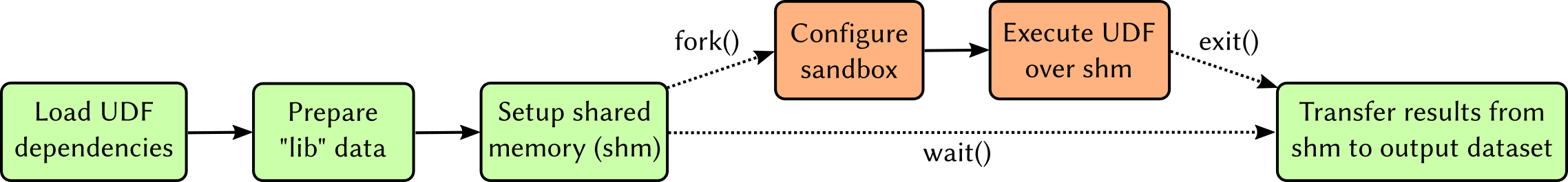
Note that even though one could use a static list of system calls allowed to execute, that does not reflect real-world scenarios in which few people are trusted (and thus should be OK to have access to a larger set of system calls than ordinary users). We account for that situation by introducing the concept of Trust profiles.
Trust profiles¶
Starting with HDF5-UDF 2.0, a private and public key pair is automatically generated
and saved to the user’s home directory (under ~/.config/hdf5-udf) the first time
a dataset is created. The files are named after the currently logged user name:
~/.config/hdf5-udf/username.privprivate key~/.config/hdf5-udf/username.pub: public information: public key, email, and full name. The last two pieces of information are automatically assembled fromhostnameand/etc/passwd. Please review and adjust the file as you see fit
A directory structure providing different trust profiles is also created. Inside each profile directory exists a JSON file which states the system calls allowed to be executed by members of that profile. Three profiles are created:
deny: strict settings that allow writing to
stdoutandstderr, memory allocation, and basic process management (so the process canexit()).default: a sane configuration that allows memory allocation, opening files in read-only mode, writing to
stdoutandstderr, and interfacing with the terminal device.allow: poses no restrictions. The UDF is treated as a regular process with no special requirements.
The profile configuration files also state which filesystem paths can be accessed by UDFs. An attempt to access a filesystem object not covered in the config file causes the UDF to be terminated with SIGKILL.
Signing UDFs¶
UDFs are automatically signed at the time of their attachment to the HDF5 file.
The public key from username.pub and contact information from username.meta
are incorporated as metadata and saved next to the UDF bytecode in the HDF5 file.
Associating UDFs with a trust profile¶
Self-signed UDFs are automatically placed on the allow profile. This means that
UDFs you create on your own machine will run, on that same machine, as a regular
process would.
HDF5 files with UDFs signed by a different user are automatically placed on the
deny profile: the public key is extracted from the metadata and saved as
~/.config/hdf5-udf/deny/foo.pub. In other words, when you receive a file from
an unknown party and load a UDF dataset, the bytecode will not be able to perform
any actions that require the execution of system calls (other than writing to
stdout and stderr).
It is possible to change the trust level by simply moving that public key to a different profile directory. The next time a UDF signed by that key is read, the seccomp rules associated with that profile will be enforced.
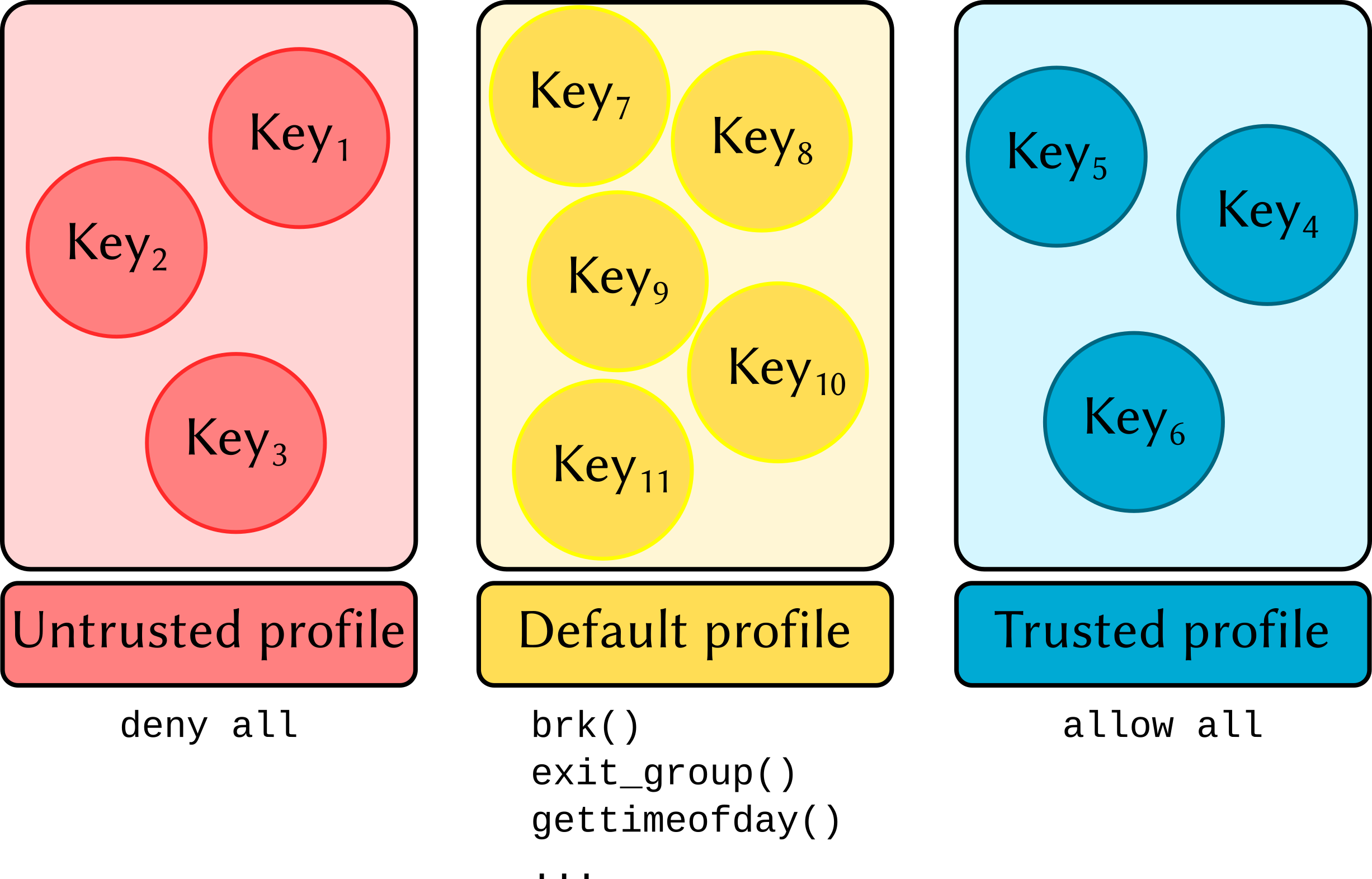
Configuration¶
Configuration of trust profiles is made by adjusting the JSON files under the corresponding trust directory:
~/.config/hdf5-udf/deny/deny.json: UDFs signed by previously unseen keys are associated with this profile.~/.config/hdf5-udf/deny/default.json: settings for reasonably trusted keys~/.config/hdf5-udf/deny/allow.json: settings for UDFs signed by trusted keys
The JSON file comprises the following keys:
"sandbox"(boolean): set to false if you don’t want to enforce a sandbox to UDFs associated with this profile, true otherwise."syscalls": array of key-value objects describing the system call names and the conditions to allow UDFs to run them."filesystem": array of key-value objects describing the paths an UDF can access on the filesystem.
Allowing system calls¶
By default, all system calls are disallowed from being called by an UDF. The
"syscalls" JSON array must explicitly state each system call a UDF can
call. There are two syntaxes to state so:
Allow a named system call to execute regardless of the arguments provided by the user:
{"syscall_name": true}
Allow a named system call to execute as long as the arguments match a given criteria. Examples:
# A rule for write(int fd, const void *buf, size_t count)
{
"write": {
"arg": 0, # First syscall argument (fd) ...
"op": "equals", # ... must be equal to ...
"value": 1 # ... 1 (stdout)
}
}
# A rule for open(const char *pathname, int flags)
{
"open": {
"arg": 1, # Second syscall argument (flags) ...
"op": "masked_equals", # ... when applied to bitmask ...
"mask": "O_ACCMODE", # ... O_ACCMODE ...
"value": "O_RDONLY" # ... must be equal to O_RDONLY
}
}
Mnemonic values such as "O_RDONLY" are automatically translated into
their numerical representation. They must be quoted as JSON strings.
Currently the two only possible values for op are equals and
masked_equals.
String-based filtering is not supported. Selection of which filesystem
paths a registered system call can access, however, is possible by
setting the "filesystem" array. See the next section for details.
Access to files and directories¶
By default, access to any filesystem object is denied. The "filesystem"
array can be used to state which parts of the filesystem can be accessed
and if they’re available for programs opening objects in write mode or not.
The filesystem path component can be an absolute path or a string containing
wildcards (*). Two consecutive wildcards (**) can be used to recurse
into subdirectories. The supported open modes are ro for read-only access
and rw for both write-only and read-write requests.
Here are some examples. More settings can be found on the files shipped with
HDF5-UDF (e.g., ~/.config/hdf5-udf/default/default.json).
To allow access to any file, as long as the requested operation is read-only:
"filesystem": [
{"/**": "ro"}
]
To allow access to Python packages:
"filesystem": [
{"/**/python*/site-packages/**": "ro"}
]
To allow write access to /tmp:
"filesystem": [
{"/tmp/**": "rw"}
]